How wholesale works in slscart
Here is a step by step process on how wholesale works in slscart. The wholesale feature needs to be activated in storeadmin.
Store Admin
1. Under Site Extras > Wholesale, activate wholesale. This will show a wholesale link on the website.
2. A prospective wholesaler clicks on the wholesale link then apply as vendor link and fills out the application.
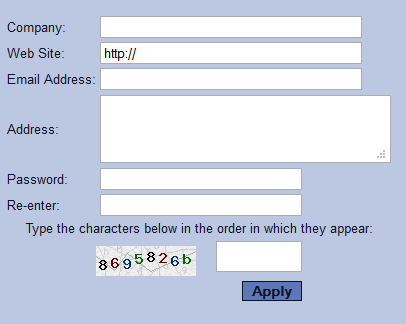
3. A notification is sent to the store admin's email.
4. Admin clicks on storeadmin > wholesale, edits the wholesaler, and activates the wholesaler.
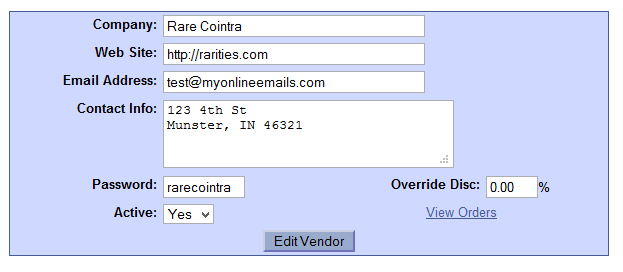
5. The wholesaler either gets a per-item discount, which is set on the item's page or a global discount which is the Override Disc (in percent). There is no global wholesaler discount for all wholesalers.
6. The wholesaler logs in by clicking on the website's Wholesale link then shops for items. The wholesale discount, if any, is displayed next to the item.
7. If the wholesaler forgets the password, click on the Forgot Password? link and follow directions.
When looking at an order in storeadmin, the wholesaler's discount is added at the end of each item. Also, the vendor's company is selected in the vendor dropdown.
Customize the information collected on wholesale application
Examples
Price break discount for wholesalers only
Q: Is it possible to have a different price based on the
quantity a wholesaler orders?
For
example.
1-50 = $10
50-100 = $9
100+ = $8
A: The way I made it work was:
1. Enable price discount feature (Administration > Catalog Setup > Price Discount = Yes
2. Set the product's (Display:) to 'WS Only' (wholesale only) and Wholesale % = 0%
3. For the wholesaler, set Override Disc: to 0%
4. Set product's price discounts:
100 or more - $2 off
50 or more - $1 off
product's price = $10. (this would be quantity 1 to 49)
Now the product only shows up to wholesalers and they get the price break discount.
***