slscart coupons are managed in the storeadmin in the Advanced area. Coupons can be added, deleted, and modified. Coupon discount is percentage only off the current price (regular or sale).
A customer enters a coupon code and the discount is effective off any product. The discount is applied at checkout. A coupon can only be used once per order.
Store Administration
Coupons are under Advanced > Coupons.
Coupons are used to give customers a set discount across your store. Use this area to add, edit or delete coupons.
- Adding Coupons: To add a new coupon, select the ´Add´ button, then enter all the fields needed for the coupon.
- Editing Coupons: To edit a coupon, select the coupon you wish to edit, then select the ´Edit´ button, and enter all the fields needed for that coupon.
- Deleting Coupons: To delete a coupon, select the coupon you wish to remove, then select the ´Delete´ button, and confirm the deletion of that coupon.
- Coupon Codes: After a coupon has been added, if you wish to create a link that you can send customers via email, click ´Get Code´.
When adding a coupon, enter the following details:
- Group Name: This is the name of the individual or group that will receive the discount. This name is displayed to customers at the top of the catalog page.
- Coupon/Code #: Enter a code number which will be used by members to acquire the discount. For best results, use numbers and characters so it is difficult to guess the code number.
- Discount: Enter the discount which the group will receive if they have entered the correct coupon code.
- Expire Date: Enter the date on which the coupon will expire, in the format MM/DD/YY. By default, this will be two weeks from today's date.
You can add %COUPONS% to your template which shows a place to enter coupon code or send a link which contains the coupon code in the URL. When the code is active, a message will appear showing the discount code (e.g. 5%) which applies to all purchased items. This will stay in effect until the coupon expires. The coupon stays active during the user's session.
Customer Use
A customer can activate the slscart coupon in two ways: by clicking on a special link or entering the coupon code.
Using the link
Customer clicks on the coupon link and shops. The discount is applied whenever an item is added to the cart. Typically, the customer is emailed the link and the discount is for the customer only. Note that when the link is used, the customer does not have to enter a coupon code.
Entering the discount coupon code
When %COUPONS% is used in the template, a prompt to enter a member code will appear.
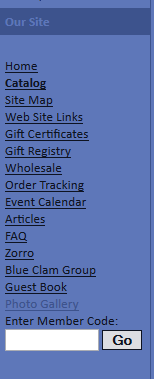
The coupon code is entered by the customer which will invoke a site-wide discount. The discount is applied when the customer adds an item to the shopping cart.