How to fill in the alt attribute when adding an image
When an image is inserted into a page, a blog entry, a kb entry, ... the way to add alt text is not obvious. The field for alt text is called "Image description". The image below shows Image description field which is really alt text field.
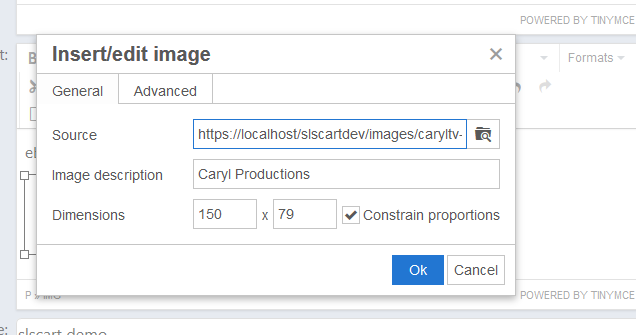
For example, the top picture on the blog. Here's how do fill it in:
Open Web Site > Pages > Blog page.
In Content: field click on the image. The insert/add image icon will be highlighted. Click on it to open it.
You'll notice the Image Description field is empty. This is the alt text for the image. Go ahead and fill it in then save the changes. When the changes are saved, the image width and height will be filled in, if they are not.
To read more about the alt text, a.k.a. alt attribute, click here.
***